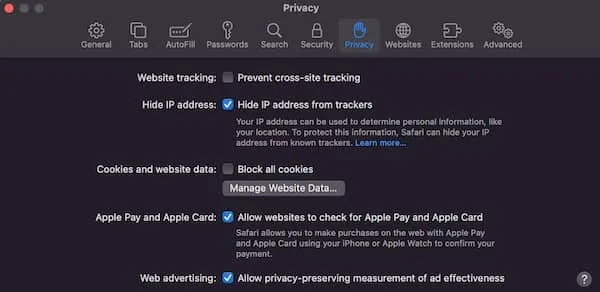The Foundation for Neurofeedback and Neuromodulation Research
What is FNNR?
We are a sister organization of the ISNR – formed to support academic development and research by funding student grants and travelships and supporting the publication of books in the field of neurofeedback and neuromodulation.
Books we publish include:
- Becoming Certified in Neurofeedback: A Guide to the Neurofeedback Mentoring Process for Mentors and Mentees by Robert E. Longo, MRC, LPC, BCN and Richard Soutar, PhD, BCN
- Autism Spectrum Disorder: Neuromodulation, Neurofeedback and Sensory Integration Approaches to Research and Treatment. Editors: Estate (Tato) Sokhadze, Ph.D. and Manuel F. Casanova, M.D.
- Alpha-Theta Neurofeedback in the 21st Century. Editors Antonio Martins-Mourao and Cynthia Kerson
- Doing Neurofeedback: An Introduction by Richard Soutar, PhD & Robert Longo, MRC
- The Art of Artifacting by D. Corydon Hammond, PhD & Jay Gunkelman, QEEGD
- Multi-Component Treatment for Post-Traumatic Stress Disorder by John Carmichael, PhD, R-PSYCH
- The Other Side of the Desk by Stuart Donaldson, PhD
- ADD Broadman Areas Booklet compiled by Michael Thompson, MD, James Thompson, PhD, & Wu Wenqing, MD
FNNR Grants and Awards:
FNNR provides mini-grants to researchers, conference travel awards for students, and selects the recipient of the BrainMaster Technologies Joe Kamiya First-Person Science Award. For more information on the mini-grants, CLICK HERE.
EQUIPMENT Repository:
The Foundation for Neurofeedback and Neuromodulation Research (FNNR) is a 501c3 non-profit organization that supports students, researchers, and educators by funding and supporting research in the field of neurotherapy. To further this mission and provide additional assistance, we are launching an equipment repository from which devices such as amplifiers and various neuromodulation devices can be checked out. This is an exciting opportunity that will provide access to equipment that might otherwise not be attainable. For more information, CLICK HERE.