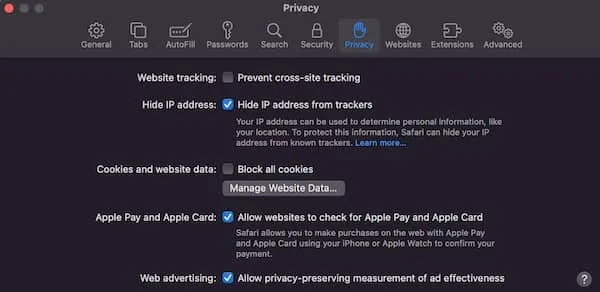NeuroConnections (Archive)

NeuroConnections is a publication of the International Society for Neurofeedback & Research.
Browse the NeuroConnections archive here.
Latest Issue
ISNR President’s Letter
Kirk Little, PsyD ……………………………………………………………………p. 4
Communication from the ISNR Board of Directors
Cindy A. Yablonski, MBA, Executive Director……………………….p. 5
ISNR University
Robert Coben, PhD…………………………………………………………..p. 6
ISNR 23rd Annual Conference
Dan Williams, PT, ISNR Conference Coordinator……………….p. 11
Karl Pribram, 1919-2015
Deborah Stokes, PhD ………………………………………………………p. 16
Mentoring: The Gift that Keeps on Giving
Judy Crawford, Executive Director, BCIA ……………………………p. 21
Epilepsy and Neurofeedback: Treating Beyond Seizures
Diana Martinez, MD…………………………………………………………..p. 23
Epilepsia y Neurofeedback: Tratando más allá de las Crisis Convulsivas.
Diana Martinez, MD…………………………………………………………..p. 24
Women in Neurofeedback
Anne Ward Stevens, PhD …………………………………………………p. 26
Peak Performance and Neurofeedback
Noel C.L. Ford, MA and Leslie H. Sherlin, PhD…………………..p. 28
Membership: Strength in Numbers
Kirk Little, PsyD, ISNR President; Joy Lunt, RN, ISNR President-Elect, and Nancy L. Wigton, PhD, ISNR Treasurer ……………p. 37
Archive

Winter 2010