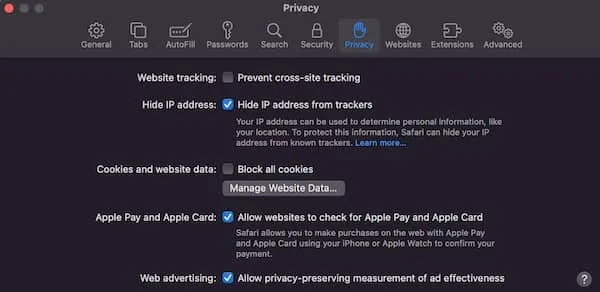Welcome to the ISNR Blog
You will find news and articles related to Neurofeedback and our great neurofeedback community around the world!
Uncategorized
ISNR Board Positions Open
ISNR BOARD OF DIRECTOR NOMINATIONS Elections for new Board members are fast approaching, and we invite you to consider serving on the Board to make ...
June 7, 2024
Uncategorized
Working Towards a Roadmap for Optimizing Neurofeedback Training
As we prepare for the upcoming ISNR meeting, we are seeking to gather the most common questions clinicians have regarding the optimization of neurofeedback training. ...
June 7, 2024
Uncategorized
A message from ISNR’s president, Tanya Morosoli, MSc, BCN fellow
Tanya Morosoli, MSc, BCN fellow I hope this message finds you all well and thriving. As we continue to navigate through a year full of ...
June 7, 2024
BlogUncategorized
Webinar: Deep Brain Reorienting (DBR) in the Treatment of Emotional Trauma
Presented by Frank Corrigan, MD, FRCPsych This 90-minute webinar will be presented on Friday, July 21, 2023, at 12:00pm eastern time; 11am central time; 9am ...
June 19, 2023
BlogUncategorized
FREE Webinar: RESEARCH – Putting the “R” back in ISNR
Join us for this FREE webinar about collaborating on research. You do not need to be a member of ISNR to register for free. Dr. ...
June 19, 2023
Awards and Grants
FNNR Accepting Submissions for $2,500 Mini-Grant for Student Research
The Foundation for Neurofeedback and Neuromodulation Research (FNNR) is now accepting submissions for their $2,500 mini-grant for student research. Download the application at this link ...
March 18, 2023
BlogWebinar Series
High Delta: A Lack of Brain Maturation
ISNR Webinar offered live on Friday, October 28, 2022 at 12:00 noon Eastern time. To find out pricing and reserve your spot, please CLICK HERE. ...
October 4, 2022
ConferenceInternational
16th ANSA Annual Conference
16th Annual Conference via LIVE BROADCAST Neuromodulation for Optimal Performance in Times of Stress and Trauma 8th & 15th October 2022 Includes Professional Networking and ...
September 28, 2022
BlogGeneral Info
Message from Incoming President, Dr. Mark Jones
The theme of my term as president of ISNR is “The R in ISNR.” Research is the life blood of our field—and is the assurance ...
September 14, 2022
BlogGeneral Info
Message from Outgoing President, Dr. Ainat Rogel
Dear ISNR community, As we wrap up from our Pearl (30th anniversary) ISNR conference and from my term as president, I think about the past, ...
September 14, 2022