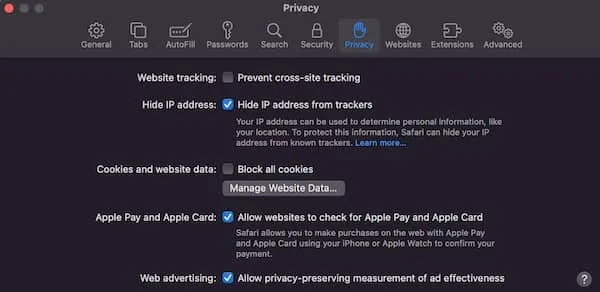Get Connected!
There are many ways to connect with ISNR and with other professionals in the fields of neurofeedback and qEEG. Take a look and get connected today!

There are many opportunities to get involved in ISNR, from serving on the Board of Directors, volunteering to help with the conference, or working with a committee. Serving the field through ISNR is a rewarding experience, and there are always ways to serve your organization.

The 2023 calls for papers and exhibits are open! This link will take you to the current conference website3

The list serve is a very active conversation about all things neurofeedback. Come engage in scholarly debate, ask questions, and find resources submitted by our members!
Remember: You must be a current member with no outstanding fees in order to join or participate in the List Serv.

Have you published an awesome research article? Does it meet the bibliography guidelines? If so, let us know! If it meets our standards (published in a peer reviewed journal and is related to neurofeedback or qEEG) then we will happily add it to the ISNR Comprehensive Bibliography of Neurofeedback Research. Fill out the form and give us about 3 days to process your request!

Click on the document to download it. Fill it out to nominate someone, and send it to Susan Alvarez by mail, or via e-mail
by Mail: 13876 SW 56th St. PMB #311, Miami, FL 33175, USA
by e-mail: [email protected]