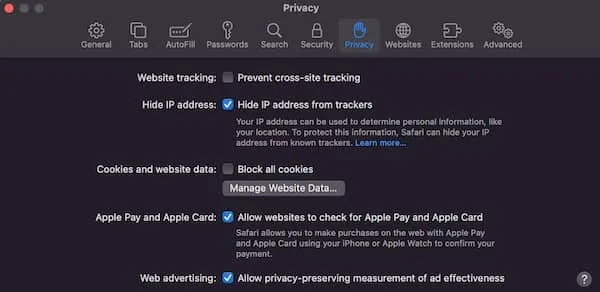ISNR Members Only Neuromodulation Discussion Group hosted by Leslie Sherlin, PhD
Wednesday, April 12th at 1:00pm Eastern
LOOK FOR AN EMAIL FROM ISNR ON THE MORNING OF AUGUST 23rd FOR THE ZOOM INVITATION
We’ve been getting some great conversation, questions, and discussions in our monthly discussion group. It’s a fun time where we are super casual and approachable. There is rarely an agenda but instead truly what I had hoped this meeting would turn into – a group of professionals with a common interest sharing all sorts of information ranging from clinical inquiry, research thoughts, personal insights and inspirations and even show-n-tell with our pets. This is truly a group of professional friends where the primary purpose is community and safety in exploring our modalities and gaining new insights and networks.
I look forward to seeing you in the coming months on Wednesday. Bring your smiling faces, questions, expertise and we’ll have a grand time together.
Leslie Sherlin, PhD