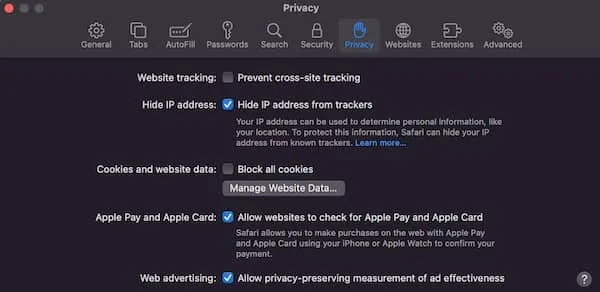ISNR appreciates your support and dedication to the field of neurofeedback. We are now calling on you to provide a little more support: ISNR is asking you to submit a nominee(s) for positions opening on our Board of Directors this year, whether it be a colleague or yourself. Serving as a Director will take some time to tend to Board issues. It can even be a little challenging at times being an advocate on the behalf of membership and bringing about decisions that impact the organization as a whole, but it is also rewarding knowing that you can make a positive impact. Please take a moment to consider our request, and complete the Nominations Form to nominate yourself or someone else. Thank you, once again, for your patronage of ISNR and the field of neurofeedback.
Nominations will be accepted through 5:00pm EST, May 20, 2020.
The positions that are open for this year’s election are President Elect, Treasurer, and two Member-at-Large positions. Read more about these positions here.