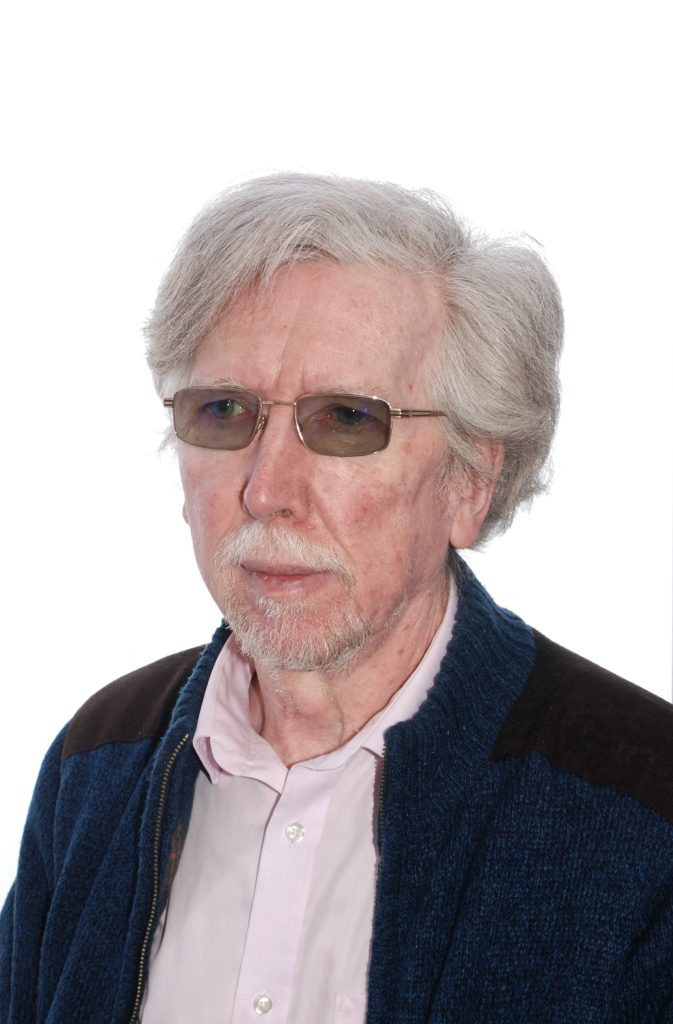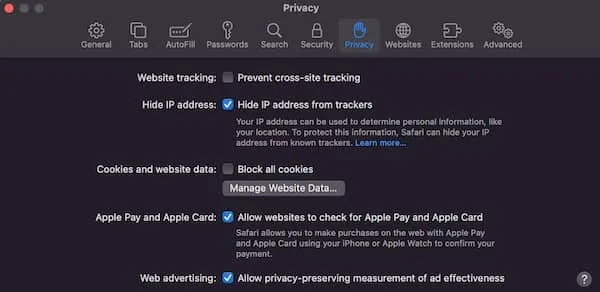ISNR BOARD OF DIRECTOR NOMINATIONS Elections for new Board members are fast approaching, and we invite you to consider serving on the Board to make a significant impact in our field. We are looking for dynamic individuals with fresh ideas to help drive our future success. Please take this opportunity to propose or nominate candidates for our upcoming 2024 election. You are also welcome to nominate someone else who you believe would be an invaluable addition to the ISNR Board of Directors. The positions available this year include:
President Elect, Treasurer, Member-at-Large (Two)
To run for a seat in the 2024 election, ISNR encourages you to send in a completed nomination form by June 10, 2024. For convenience, a nomination form is available by clicking HERE or from the ISNR office by emailing our Executive Director, Susan Alvarez at [email protected]. Thank you for your continued membership and support of ISNR. We look forward to receiving your candidate nominations for the upcoming election.