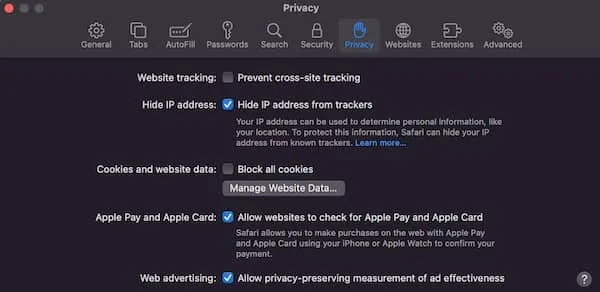May 19, 2018 | Lauren Sharples BSc MBPsS
If you didn’t catch it already, please check out ISNR’s new social media page: FEED FOR THOUGHT.
These will provide more visual imagery related to the brain, neuroscience, and neurofeedback. We would like to draw upon this to raise awareness of neurofeedback and extend the reach of our audience. Click on your preferred platform, and if the content is something of interest to you, please follow, share and enjoy!
Twitter: https://twitter.com/FeedForThought1
Facebook: https://www.facebook.com/FeedForThought1/
LinkedIn: https://www.linkedin.com/in/feed-for-thought-8b6463156/
Instagram: https://www.instagram.com/feed_for_thought/
We would also like to openly encourage any ISNR member to use the ISNR listserv or reach out to Lauren Sharples directly ([email protected]) if you find any interesting content online (including articles, videos or photos) that they would like to share via this page.