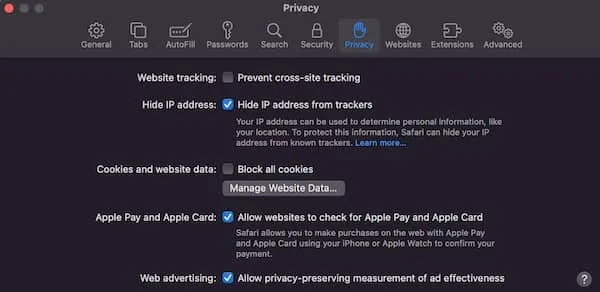Join us for this FREE webinar about collaborating on research. You do not need to be a member of ISNR to register for free.
Dr. Mark S. Jones and Dr. Rogene Eichler West will present this webinar on Friday, July 14, 2023, at 12:00 noon eastern time; 11:00am central time; 9am pacific time.
You might be pleasantly surprised how you can contribute to research in the field! In this informal webinar, Rogene and Mark will discuss various ways that neurofeedback practitioners can collaborate to share data and publish research. This will include a brief overview of research design, concepts of citizen science, the creation of an online data warehouse available to participating researchers and collaborators, and practical steps for working together for both retrospective research on historical practice data as well as future multi-site IRB approved human subjects research around specific protocols.
To register for this FREE webinar, CLICK HERE.