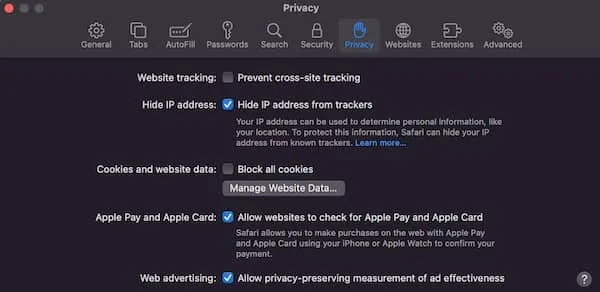While the future is looking brighter now than it did in April of 2020, there is still a fair bit of uncertainty with regard to how traveling and congregating in the USA will or won’t be restricted in the coming months. With this in mind, ISNR is moving forward with a Virtual Annual Conference on June 25-27, 2021.
There are many benefits to a virtual platform, including reduced cost, participation from anywhere in the world, and access to all conference content, as every formal session will be recorded. We are confident that we can come together effectively as a community in the same way we did last year to celebrate, educate, and connect with one another. We plan to offer more social time and interactive sessions, without sacrificing educational content. Our first ever virtual event in 2020 was a success with over 400 participants world-wide. We expect the attendance to be even greater this year, since we have more time to get the word out!
We anticipate the schedule being released on May 3, 2021. As usual, there will be plenty of high-caliber presentations and Continuing Education (CE) credits will be offered, though we won’t know the exact number until the schedule is finalized. For reference, last year there were 24 CEs.
The need for mental health care is growing exponentially, particularly due to the direct and indirect impacts of the COVID-19 pandemic. The professionals of ISNR need to be prepared to meet this need. Join in the Annual Conference to learn from the top professionals in the fields of neuroregulation and discuss how we can best serve our clients.
This year’s conference registration fee includes live and on-demand access to:
● Plenary sessions
● Keynote speakers
● Small group discussions
● Poster presentations
● Social events
● Access to the virtual exhibit hall to get one-on-one time with our sponsors and exhibitors
* Workshops will also be offered during the conference for an additional fee. This year we are offering.
All recordings for the conference will be accessible for 60 days post-conference. Please check out our website (isnr-conference.org) and social media outlets to stay informed about the conference.
Thank you,
Noel Ford
Conference Planning Committee Chairperson