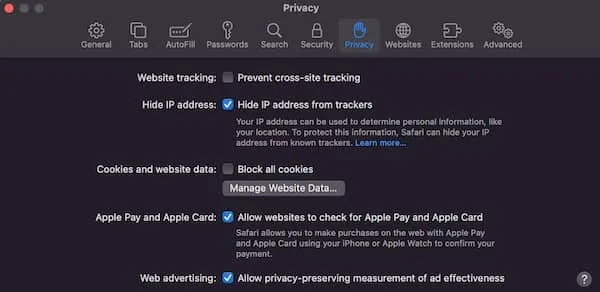March 7, 2018 | Joy Lunt, RN, Past-President, ISNR
There is a difference between what ISNR , AAPB and BCIA are working on and the effort some individuals have made to ensure insurance reimbursement locally. ISNR, AAPB and BCIA efforts will be directed towards a national level that will involve insurance companies all over the country.
In the Fall of 2016, ISNR submitted an application that was a proposal for changes in the current CPT Codes.
The application was postponed and we are preparing to submit an application that will better serve the needs of those who provide Neurofeedback/Biofeedback services.
We have been attending the CPT Code Editorial Panel meetings and learning the rules and process necessary in order to make appropriate plans and take this project forward.
One important consideration is the utilization of Neurofeedback/Biofeedback, to see how often this procedure has been requested, what diagnosis is being addressed with this procedure, and who the provider of the procedure is. One way this information can be obtained is from insurance companies as they are required to keep data on all claims. Another source of this information is providers all over the country who provide these services.
We need as many providers as possible to begin (or continue) to submit claims. Regardless of the claims being paid or not, the insurance companies have an obligation to maintain records about each and every procedure code. At certain points in the CPT process and when seeking reimbursement, this is an important issue when the utilization of these procedures is considered.
Claims can be submitted by either the provider or the patient/client. Records of each use of the codes should be kept by individual practitioners so that information can be provided by practitioners, should they be surveyed during the process.
Please make sure that claims get submitted/documented as this is a very important aspect of ensuring that the CPT codes we are reviewing and considering suggestions to are an appropriate representation of the services we provide.
The information that needs to be submitted/documented includes:
the code (90901, 90875, 90876), the diagnosis and the provider information including license information. A very simple form can be created and given to each client for submission if your practice does not routinely do insurance claims.
Thank you for your support and help. This is an important issue to everyone in our field, please help make this happen!