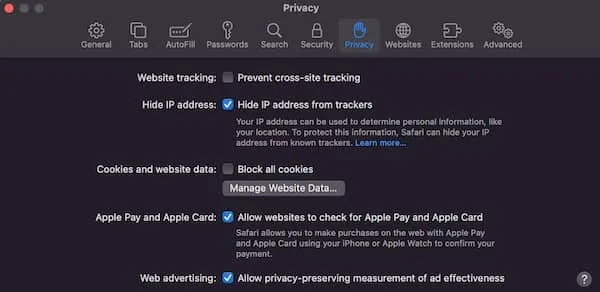Other new additions to the ISNR board of directors this year are:
Dr. David Cantor, President Elect
Dr. Mark Jones, Treasurer
Ms. Becky Bingham, Secretary
Ms. Lexi Meinhold, Member-at-Large
Directors who continue their term for another year are:
Dr. Leslie Sherlin, Past President
Dr. Nicholas Dogris, Member-at-Large
Ms. Lauren Sharples, International Member-at-Large
Mr. Rob Longo was re-elected for another 2 years as Sergeant-at-Arms
Please join me in welcoming the new ISNR board of directors! You may contact each one by clicking on their photo on the ISNR website at https://isnr.org/board-staff-and-advisory-committees
Susan Alvarez
Executive Administrator