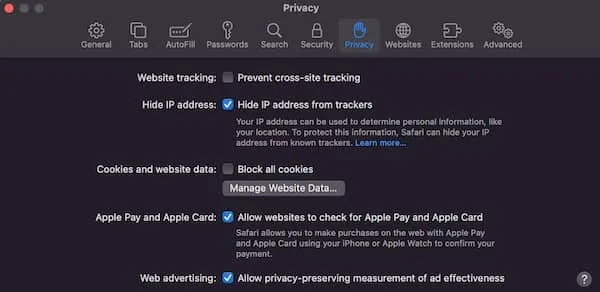By donating through this link, you are representing a donation from the neurofeedback community to the Red Cross. It is tax deductible and you may choose the relief cause to which it is applied. Thank you for your donation!
LETTER TO ISNR FROM AMERICAN RED CROSS:
Dear ISNR,
It’s been quite a year – Red Cross supporters, volunteers and donors like you achieved incredible things for families and individuals in need. Thank you for your support, it has made an enormous difference.
Here’s a look back at some of the incredible work we accomplished together in 2017:
Thanks to you, we were able to provide 658,000 overnight shelter stays to people affected by disasters like Hurricane Harvey, Hurricane Irma, historic wildfires and hundreds of home fires.
We distributed more than 7 million disaster relief items during these countless disasters, helping families who had lost everything get back on their feet.
More than 5.7 million people received Red Cross Health and Safety training, including life-saving emergency and first-aid information from Red Cross mobile apps.
Volunteers installed 418,460 smoke alarms to make homes safer, bringing the total number installed to more than one million since our Home Fire Campaign began in 2014.
More than 2.7 million people chose to give blood or platelets through the Red Cross, helping to save lives at about 2,600 hospitals throughout the country.
Over 76,900 military families benefited from emergency communication services provided by the Red Cross.
Each family we meet has a unique story. We were there when we needed to be, for those who needed us most, thanks entirely to supporters and donors like you. We accomplished so much together this year – and I can’t wait to see what successes 2018 will hold!
With thanks and gratitude,
Lauri Rhinehart
VP, Humanitarian Services
American Red Cross
P.S. – The need won’t change in 2018, which is why we need to recruit 10,000 donors by December 31 – donors like you, who can make sure we can be ready before the next emergency. Will you make your year-end, tax-deductible gift to the Red Cross today?