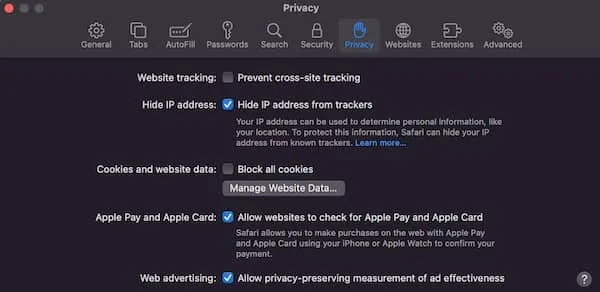ISNR relies on volunteerism from its members. As such, we are posting positions that, while they are volunteer positions, ISNR is offering compensation for your time.
If you are interested in volunteering for any of the positions below, please contact Susan Alvarez at [email protected].
PR Committee Chairperson provides monthly updates to BoD (social media: FaceBook, Instagram, Twitter, LinkedIn), post ISNR content (webinars, newsletter segments), Research/Science Daily (Rob Longo)
Compensation: To be determined
Listserv Moderator (moderated a minimum of twice a day, including weekends)
Compensation: ISNR free membership and conference registration (workshops not included)
Website person (adding events to calendar including sponsors’ events, any changes to website like annual board member changes, advisory members, ISNR members only documents, additions to Mentors section, blog page)
Compensation: ISNR free membership and conference registration (workshops not included)
Student liaison provides updates to SAC Chairperson, set up student meetings, engage students for annual conference, participation in SAC meetings
Compensation: Free student membership and free student conference registration and workshops