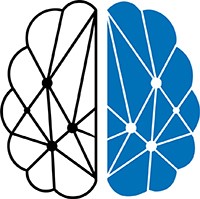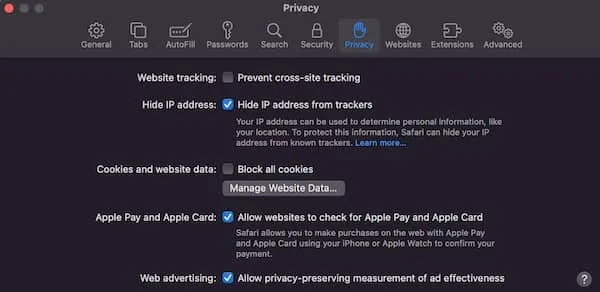NEW BOARD MEMBERS’ WELCOME, UPDATE TO ADVISORY BOARD AND INTERNATIONAL ADVISORY BOARD
To view the ISNR Board of Directors, Advisory Board, and International Advisory Board, please visit THIS LINK.
Please join us in welcoming the incoming ISNR BOARD MEMBERS whose term starts as of September 1, 2021:
Ainat Rogel, PhD, ISNR President
Mark Jones, Dmin, LPC, LMFT, President Elect
Diana Martinez, MD, PhD, Secretary
Dr. Michael Trayford, Member-at-Large
New members of ISNR’s Advisory Board are as of September 1, 2021 are:
Leslie Sherlin, PhD
Rubén Pérez, PhD
Theresa Hubbard, LMFT (MO), LCMFT (KS), ACCH
Please view ISNR’s “INTERNATIONAL” tab to our website which outlines our International Affiliates and provides links to the corresponding websites. Please take a moment to visit it at THIS LINK.